Segments
Where are the segments? Segments are separated by scroll on our data server. Navigate to the /*.volpkg/paths directory (eg., /full-scrolls/Scroll1/PHercParis4.volpkg/paths/).
What are segments? Read on:
A segment is a mapped section of the written surface inside the scroll. The scrolls have a complex interior structure because they were crumpled and charred by the weight and heat of volcanic debris. Many different tools and techniques have been employed to map the intricate 3D shapes of these papyrus sheets (Segmentation Tutorial).
For a first-pass inventory of which scrolls have segment coverage, use the Sample Browser and then open the relevant sample entry.
The geometric mapping data is stored in various file formats depending on the mapping tool used (e.g., VC generates pointset files).
Ultimately, all mapping data is converted into a mesh, commonly stored in OBJ format. The mesh, together with the original scan volume, defines the segment.
Auxiliary files are also provided with each segment. These include: UV coordinates from segment flattening, surface volume, and composite image.
UV coordinates - <id>.obj
The UV coordinates define a flattened representation of the segment by storing the flattened UV positions of each vertex in the OBJ mesh. This flattening can be achieved using algorithms such as SLIM, LSCM, and ABF.

Surface volume - layers directory
A surface volume is a flattened subvolume with the segment as the center layer. The surface volume is formed by extracting CT voxels both above and below the segment, guided by the surface normal vector in XYZ. Each new layer is one voxel above or below the segment. Our standard surface volume size is 32 layers in front and behind of the segment layer, 65 layers in total. This stack of layers extracts the segment so it can be inspected near the written surface for ink.

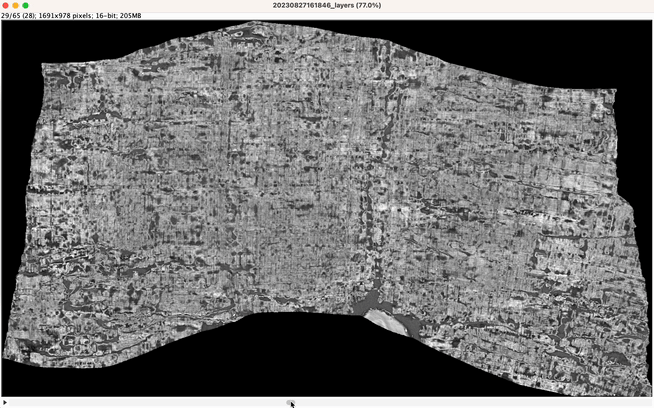
Composite image - <id>.tif or composite.jpg
The composite texture image is a 2D image created by applying a max filter over a specified number of layers above and below the segment map.

Our Segmentation Team has been mapping select regions of the scrolls. The community has made this a significantly more automated process with improved tools, but it still involves considerable human input.
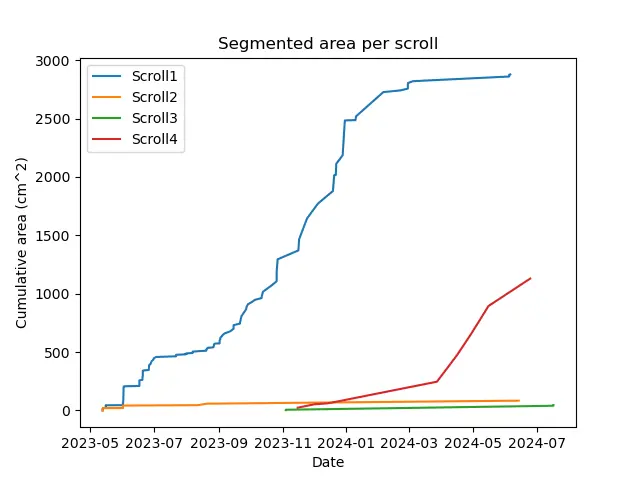
Data format
You can find all segment data on the data server in the /full-scrolls/ folder.
- Scroll 1 (PHerc. Paris. 4):
/full-scrolls/Scroll1/PHercParis4.volpkg/paths/ - Scroll 2 (PHerc. Paris. 3):
/full-scrolls/Scroll2/PHercParis3.volpkg/paths/ - Scroll 3 (PHerc. 332):
/full-scrolls/Scroll3/PHerc332.volpkg/paths/ - Scroll 4 (PHerc. 1667):
/full-scrolls/Scroll4/PHerc1667.volpkg/paths/ - Scroll 5 (PHerc. 172):
/full-scrolls/Scroll5/PHerc172.volpkg/paths/
There are many different types of files provided in each paths/<id>/ folder:
-
<id>.obj: Mesh of the segment (see above)<id>.mtl: Information about<id>.obj
-
layers/{00-64}.tif: Surface volume of 65 layers (see above) -
<id>.tiforcomposite.jpg: Texture of the surrounding voxels -
<id>_prediction*.png: Ink prediction for the segment -
meta.json: Metadata of the segment -
pointset.vcps: Pointset of a segment. More information here -
pointset.vcano: Information about the pointset, such as which slices were annotated -
<id>_points.obj: Pointcloud -
<id>.ppm: Per-pixel map, a custom data format mapping points between the surface volume and the original 3D volume of the scroll -
<id>_cellmap.tif: Maps each pixel to its corresponding mesh triangle -
<id>_mask.png: Mask of the flattened segment -
<id>_flat_mask.png: Mask of the flattened segment -
<id>_flat.png: Mask of the flattened segment -
<id>_flat_0.png: Mask of the flattened segment -
energies_flatboi.txt: Minimization of the distortion energy -
author.txt: Name of the author of the segment. -
area_cm2.txt: Total surface area, in cm2.